

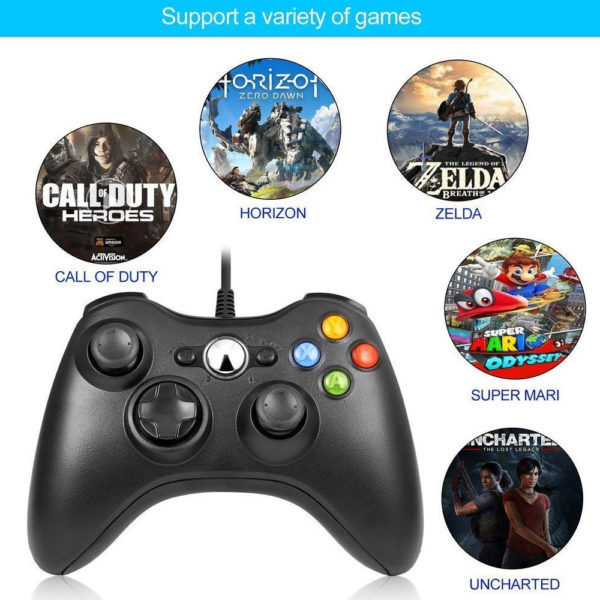
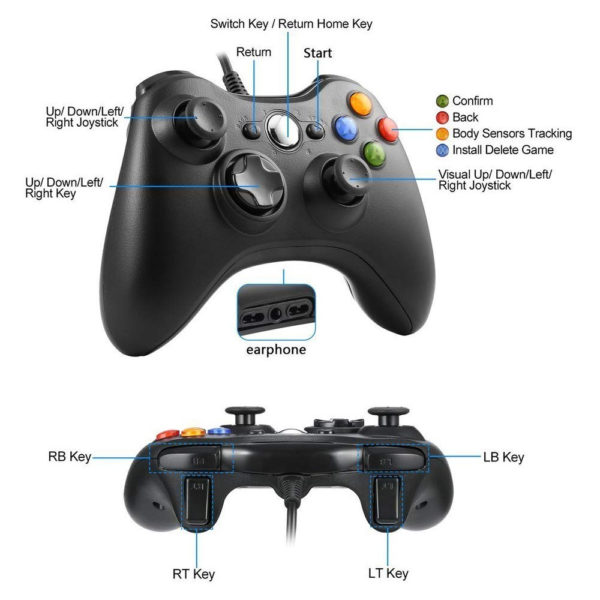








JAMSWALL USB Controller for Xbox 360 | Wired USB Gamepad for Microsoft Xbox 360, PC (JAMSWALLET1901)
€45.90
Στην τιμή συμπεριλαμβάνεται το ΦΠΑ
- Compatible with Xbox One, Xbox One S and Windows 10
- Bluetooth technology for use with Windows 10 PCs, tablets and smartphones
- Up to twice the radio range than previous controllers
- Textured grip for a better grip
- 3.5mm jack plug for headphones and headsets
- Buy Xbox Live Gold and save for the best gaming experience.
€45.90
Τα έξοδα αποστολής εξαρτώνται από το ογκομετρικό βάρος του προίόντος. Η ελάχιστη χρέωση για τις χερσαίες περιοχές είναι 3.70€ και για τις νησιώτικες στα 4,96€.
Για περισσότερες πληροφορίες κάντε κλίκ εδώ
Για να μάθετε πως μπορείτε να επιστρέψετε ένα προβληματικό προϊόν κάντε κλικ εδώ
- Πληρωμή μέσω Πιστωτικής / Χρεωστικής Κάρτας
- Πληρωμή με Κατάθεση σε Τραπεζικό Λογαριασμό
- Αντικαταβολή
- Πληρωμή μέσω Viva Wallet
- Paypal
- Πληρωμή στην Παραλαβή απο το Κατάστημα
Για περισσότερες πληροφορίες κάντε κλικ εδώ
Μπορείτε να παραλάβετε την παραγγελία μας από την έδρα μας στο Φοίνικα Θεσσαλονίκης Κακουλίδη 11 ΤΚ 55134
- Περιγραφή
- Επιπλέον πληροφορίες
- Αξιολογήσεις (0)
Περιγραφή
JAMSWALL USB Controller for Xbox 360
Wireless Controller for Xbox 360 and Windows, made by third party company JAMSWALL Brand.Discover greater precision, comfort, and control.

The Controller for Xbox 360 and Windows delivers a consistent and universal gaming experience across both of gaming systems. Experience the ultimate gaming experience on Windows and Xbox 360.Please note there is no computer receiver,if you want to connect the wireless controller to your computer, you first need a receiver.
Compatible with
- Xbox 360
- PC (receiver adapter not included)
How to connect multiple controllers
- 1. The first controller you can connect as usual normally;
- 2. You need to choose the connecting channel of console to 2P, then you can connect the second controller normally.
- 3. If you have the third controller,you need to choose the connecting channel of console to 3P, then connect.
- 4. If you have the fourth controller,you need to choose the connecting channel of console to 4P, then connect.

Features:
1) Wireless – Integrated 2.4 GHz high-performance wireless technology lets you control the action from up to 30 feet away.
2) For PC and Xbox 360 – Controller for Xbox 360 and Windows works with most Windows 7,8,10 PC and Xbox 360, delivering a consistent and universal gaming experience.
3) Advanced – Use up to four controllers simultaneously on one console. Controller requires 2 AA Batteries or dedicated battery(Batteries not including).
4) Vibration feedback – Get a better feel for the game. Vibration feedback ensures riveting game play every time (In supported games).
5) Play in total comfort – Compact design provides a more comfortable gaming experience.
6) Design – New left and right shoulder buttons are designed for ease of use. Integrated headset port for Xbox LIVE play.

Connecting the Xbox:
1. Turn the game console and the controller on. Long press the navigation button to open the controller. The navigation key is the key in the center of the controller.
2. Press the connection button on the game console. On the original Xbox 360, this button is next to the memory card slot; on the 360S version, it is next to the USB interface; on the 360E version, it is next to the panel.
3. Press the connection button on the wireless controller. This button is at the top of the handle, near the connector. After pressing the connection button on the game console, you have 20 second time to press the connection button on the controller.
4. Wait until the lights on the controller and the game console flash simultaneously, indicating that the controller has been successfully connected to the Xbox360 game console, and the game console can be controlled with the wireless controller.

How to connect the JAMSWALL USB Controller for Xbox 360 to PC:
1.To connect the wireless controller to your computer, you first need a receiver.
2. Plug in the wireless receiver on your computer. On Windows 7,8,10 operating systems, the driver will automatically installed. If it is not installed automatically, it can be installed using the CD that came with the receiver.
3. Press the connection button on the receiver and the connection button on the top of the 360 wireless controller. Then they will paired.
4. Press and hold the navigation button on the 360 wireless controller. The navigation key is the key in the center of the handle. If the handle is connected successfully, a green indicator light will illuminated on both the handle and the receiver.
5. Controller settings. The controller works or not will determined by the game you play. Different game setting options are different, you may need to use special software to set the buttons.
Επιπλέον πληροφορίες
| Βάρος | 1.2 kg |
|---|---|
| Κατασκευαστής | MICROSOFT |
| Σύνδεση | XBOX |
Πρέπει να είστε συνδεδεμένοι για να δημοσιεύσετε μια κριτική.

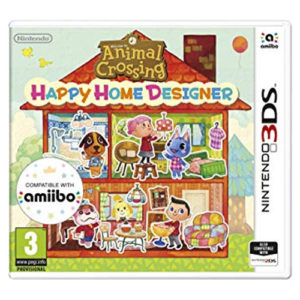
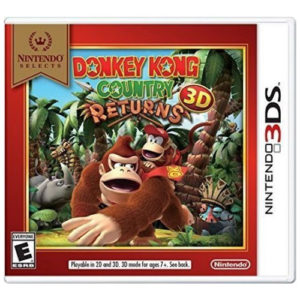




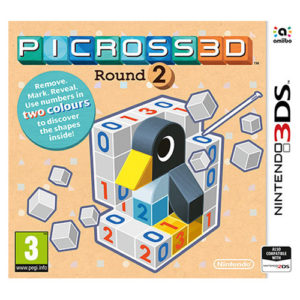



Αξιολογήσεις
Δεν υπάρχουν ακόμα κριτικές